This feature is in private beta and not publically available yet.
Preferences
The Preferences section allows you to customize how Athelas Scribe behaves across visits, notes, data handling, and security. Tailor your scribe experience to match your workflow and compliance needs.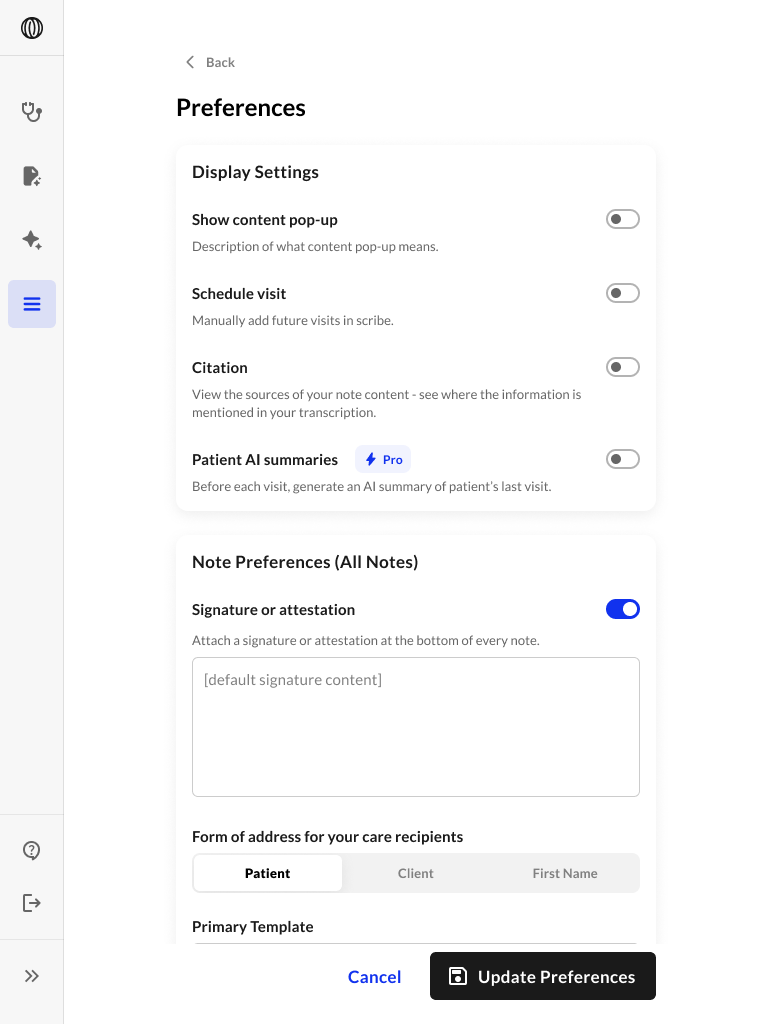
Display Settings
- Show patient consent pop-up Toggle whether a consent reminder appears before each scribe starts.
- Schedule Visit Enable the ability to manually add visits within the app (useful for non-integrated sites).
- Citation View where information in your note was sourced from the transcript, adding transparency and auditability.
- Patient AI Summaries (Pro feature) Automatically generate an AI summary of the patient’s last visit before each new one begins.
Note Preferences (All Notes)
- Signature or Attestation Add a default closing statement or signature block to all notes. This can include phrases like “Documented by [Your Name], MD” or legal attestation language.
- Form of Address Customize how the patient is referred to in generated notes (e.g., “the patient,” “Mr. Smith”).
- Primary Template Set a default template (e.g., SOAP Note) that new scribes will use unless manually changed.
Data Management
- Automatically Delete Scribes Choose how long your notes should be stored before automatic deletion (e.g., after 30 days). Useful for managing HIPAA-compliant data retention policies.
- Enable Recording Playback Allow recorded audio to be stored and replayed for transcription review. Requires patient consent to record.
Security
- Enable Two-Step Verification Adds an extra layer of security by requiring a 6-digit code sent to your email when logging in.
- Enable Face ID Use Face ID (on compatible devices) to log in without entering your password.
These settings apply globally to your account. Be sure to save any changes and verify that they align with your clinic’s compliance guidelines.

